© Rukshan | All Rights Reserved

Convert English phonetic typing (Singlish) to Sinhala script instantly with our easy-to-use Chrome extension. Perfect for anyone who wants to type in Sinhala without learning a complex keyboard layout.
Download ExtensionType Sinhala words using English letters that sound similar (e.g., "ayubowan" becomes "ආයුබෝවන්").
Use it on any website - Facebook, WhatsApp Web, Gmail, and more.
See your Singlish text convert to Sinhala as you type with no delay.
Easily enable or disable the conversion with a simple click.
Click the download button above to get the .crx file or .zip file of the extension.
Unzip your downloaded zip and save it in a location you want
In your Chrome browser, go to chrome://extensions in the address bar.
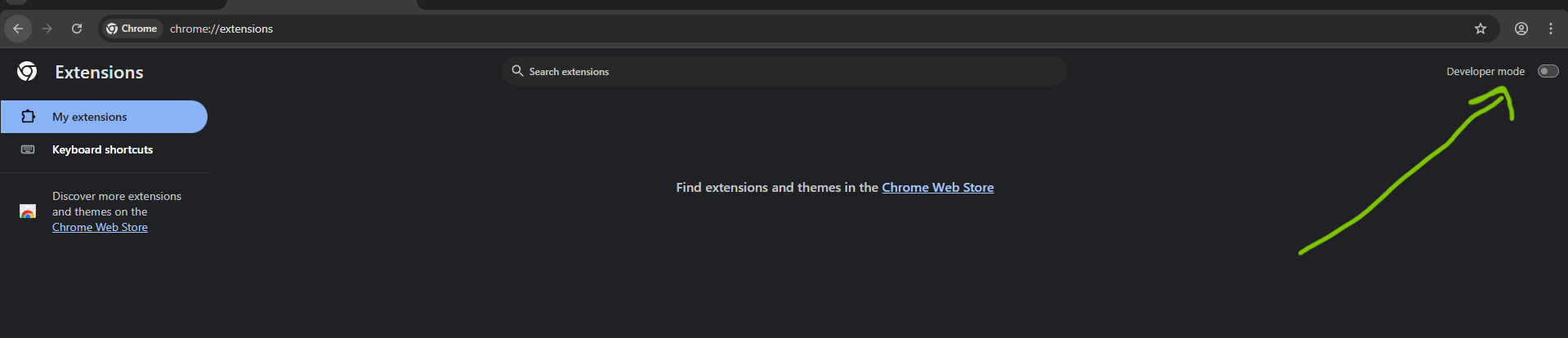
Toggle the "Developer mode" switch in the top right corner to ON.
Click "Load unpacked" and select the extension folder you downloaded, or drag and drop the .crx file into the extensions page.

Click the puzzle icon in Chrome's toolbar and pin the "Singlish to Sinhala" extension for easy access.
Click the extension icon in your toolbar to activate it (the icon will turn blue when active).
Go to any text field on any website and start typing in Singlish (English letters that sound like Sinhala words).
Your text will automatically convert to Sinhala script as you type.
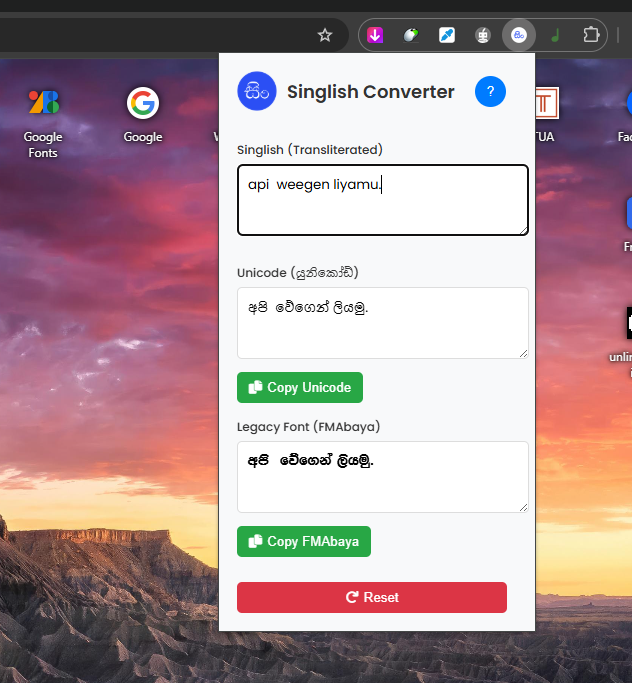
Click the extension icon again to toggle the conversion off when you need to type in English.
| Singlish (Phonetic) | Sinhala Result |
|---|---|
| ayubowan | ආයුබෝවන් |
| kohomada | කොහොමද |
| isthuthi | ඉස්තුති |
| mata hari honda | මට හරි හොඳ |
| oba kohomada | ඔබ කොහොමද |
Try refreshing the page or restarting Chrome. Make sure the extension is enabled in your extensions list.
Some words may have multiple Sinhala equivalents. Try alternative phonetic spellings.
Some websites have complex text fields that may not work with the extension. Try a different browser or site.
© Rukshan | All Rights Reserved